When Loved Ones Go Offline: Closing Online Accounts After Death
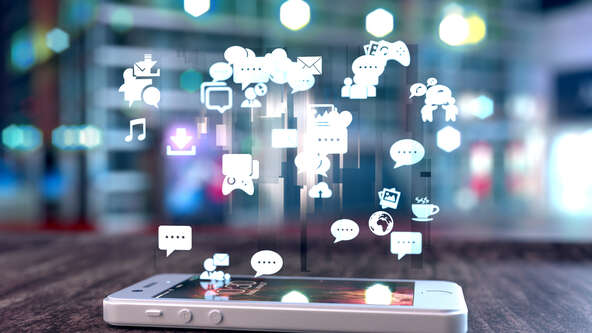
In today’s digital world, most people have active accounts on numerous platforms, ranging from social media and streaming services to delivery apps and loyalty programs. When a loved one passes away, handling these accounts is one more thing grieving families may need to manage.
This guide walks you through how to close or memorialize online accounts after death, what documents you’ll need, and which companies offer support during this process.
Where to Start
Different websites have different policies for handling the accounts of someone who has died. Many require you to submit documentation and go through a formal process, especially if you don’t have login information.
Before you begin, gather these important documents:
- Death certificate
- Obituary (optional but helpful)
- Proof of relationship (e.g., birth or marriage certificate, court papers)
- Proof of executorship or legal authority
- Membership cards (for loyalty accounts or subscriptions)
Having clear photos or scanned copies ready can help speed up the process.
How to Handle Social Media After a Death
Some families choose to delete accounts. Others prefer to memorialize them so that friends and loved ones can share memories. Each platform has its own procedure:
- Allows accounts to be memorialized or deleted.
- Requires proof of death and proof of relationship.
- Submit a request to Facebook here.
- Offers memorialization or removal.
- Requires a death certificate for memorialization and proof of immediate family for deletion.
- Instagram’s memorial request form.
Threads
- Managed via Instagram; follow Instagram’s memorialization or deletion process.
X (formerly Twitter)
- Accepts requests to deactivate accounts from family or executors.
- Requires documentation after initial request.
- X’s deactivation process.
Snapchat
- Use the support page to request account removal.
- Requires your information and the user’s details, including a death certificate.
TikTok
- Submit a request through customer support; proof of death is required.
- Contact customer service with full names, death certificate, proof of relation, and a link to the account.
- Requires a written request with user details, a death certificate, and relationship verification.
Tumblr
- Contact support with the account holder’s username, proof of death, and proof of relationship.
- Allows memorialization or account closure.
- Requires a profile link, obituary, date of death, and proof of relationship.
- LinkedIn’s form.
Bluesky
- Contact customer support; proof of death and proof of relationship are required.
Discord
- Email support@discordapp.com with proof of death and legal authority.
How to Cancel Subscriptions and Services
Many subscription and delivery services will continue to charge unless the account is closed. Here’s how to handle the most common ones:
Streaming Services
- Netflix – Contact customer support with the email and billing information.
- Hulu – Provide proof of death and your authority to close the account.
- Disney+ – Contact customer service for assistance.
- Amazon Prime – Provide the full name, email, and death certificate to Amazon support.
Food Delivery Apps
- Grubhub, DoorDash, and Uber Eats – Contact support with the deceased’s name and email.
- Instacart – Email or call customer support with death certificate and proof of relationship.
Financial & Security
- Mint – Contact support with proof of death and family connection.
- McAfee – Submit ID, credit card info, billing address, death certificate or obituary, and proof of authority.
Airline & Travel Rewards
- Call the airline’s customer support directly.
- Be ready to provide account details and the death certificate.
- Some programs may allow point transfers to a spouse or other family member.
App Stores (Apple and Google)
- Apple – Use their Digital Legacy tool if set up; otherwise, submit legal paperwork to Apple Support.
- Google (Gmail, YouTube, etc.) – Submit a request via their Inactive Account Manager or fill out forms with a death certificate and proof of authority.
Planning Ahead for Digital Legacies
It’s easier for loved ones to manage your digital accounts when you plan in advance. Consider:
- Naming a digital executor in your will.
- Keeping a secure list of accounts and passwords with your estate documents.
- Using tools like Apple’s Digital Legacy or Google’s Inactive Account Manager.
These steps can prevent your family from being locked out of important services or having to spend weeks tracking down account access.
Making Your Own Plans
If you’ve ever had to close someone’s accounts after they passed, you know how complicated and time-consuming it can be. One of the most thoughtful things you can do for your loved ones is to make your own plans ahead of time. Consider listing your online accounts, designating a digital executor, and storing important information in a secure place. Taking these simple steps now can bring peace of mind later, for you and for the people you care about most.